Understanding True Tone: How It Works and Why It Matters for Your Business
Tired of dealing with eye strain after long hours on your phone? Apple designed its True Tone display technology to solve exactly that problem.
True Tone automatically adjusts display brightness, color temperature, and white balance to match the ambient light, reducing eye strain while preserving natural colors. This makes it a feature that millions of users now expect.
In this guide, you’ll learn what True Tone is, its purpose, how it works, and why it matters for wholesalers, OEMs, and repair stores. If you’ve been wondering what True Tone is on an iPhone, this article will provide you with clear, business-focused answers and practical instructions.
What is True Tone on iPhone?

Alt txt: An iPhone placed upright with the home screen display
True Tone on iPhone is Apple’s adaptive display technology that automatically adjusts the color and intensity of the display, along with brightness, white balance, and color temperature, to match the ambient light. This ensures your display looks natural whether you’re outdoors under sunlight or indoors under warm lighting.
The feature first appeared on the iPhone 8 and has been included in nearly every model since. It’s also part of iPads and some Mac devices, showing how central True Tone has become to Apple’s display strategy. Once enabled, the iPhone doesn’t maintain a constant intensity, but instead adjusts it according to the surrounding light.
Customers value True Tone because it makes colors appear more accurate, reduces eye strain, and gives the display a premium look. True Tone ensures that photos and videos look their best across multiple lighting conditions.
If you’re sourcing replacement displays, choosing parts that support True Tone ensures you meet modern customer expectations.
What is the Purpose of True Tone Display?
True Tone enhances eye comfort and color accuracy by utilizing advanced sensors to continuously measure ambient light and adjust the white balance in real-time. In bright sunlight, it may shift toward the warmer end of the spectrum; indoors, it adjusts to a cooler tone, ensuring a natural and comfortable viewing experience in certain situations.
This adaptation reduces strain during prolonged use, creating a premium viewing experience that enhances the value of Apple devices and True Tone-compatible replacement screens.
Unlike Night Shift, which by default only shifts colors in the evening, True Tone continuously adapts the display to match ambient light. Some users may prefer warmer tones for reading or watching videos.
How Does True Tone Technology Work?
True Tone uses built-in ambient light sensors and advanced sensors to detect the color temperature and brightness around the iPhone. Multi-channel photodiodes measure subtle variations in light intensity, maintaining a constant level across changes in lighting conditions. The software automatically adjusts brightness, white balance, and gamma curves in real time.
By sampling the environment several times per second, True Tone maintains smooth transitions without noticeable flicker. This dynamic adjustment maintains accurate colors and enhances viewing comfort, particularly when switching between multiple displays or varying lighting conditions.
How True Tone adjusts automatically:
- The sensor detects the room’s lighting and color temperature.
- Software processes the data instantly.
- Display output shifts to match the ambient light, maintaining a natural baseline.
This seamless adjustment improves the user experience and adds value to premium devices.
How to Enable True Tone?
Enabling True Tone on an iPhone is quick and straightforward:
- Open the Settings app.
- Scroll down and tap Display & Brightness.
- Toggle the True Tone option in the top right corner to enable it.
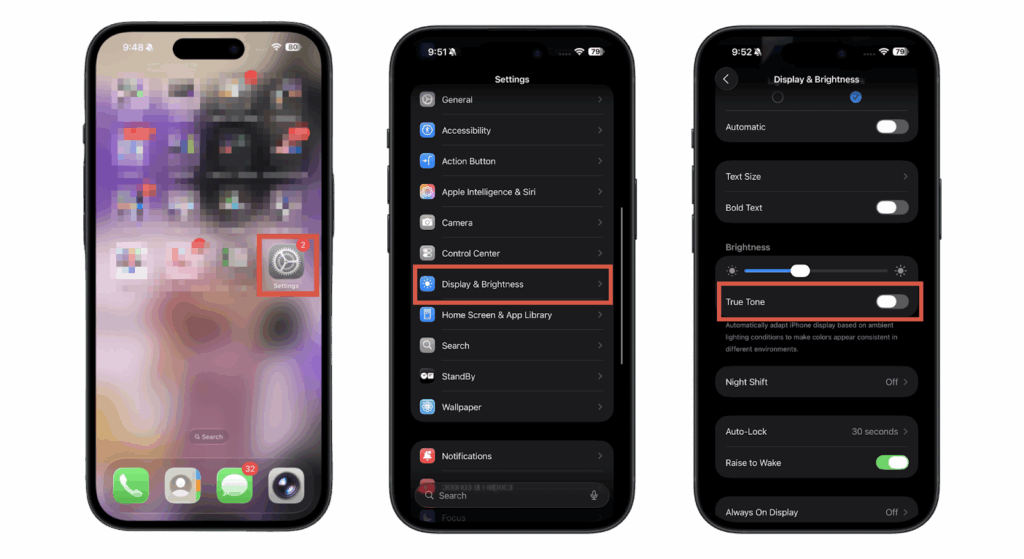
Alt txt: Steps for turning on True Tune on an iPhone
Users can also manually adjust the brightness using the brightness slider or Control Center, although True Tone automatically adjusts the display to match the ambient light.
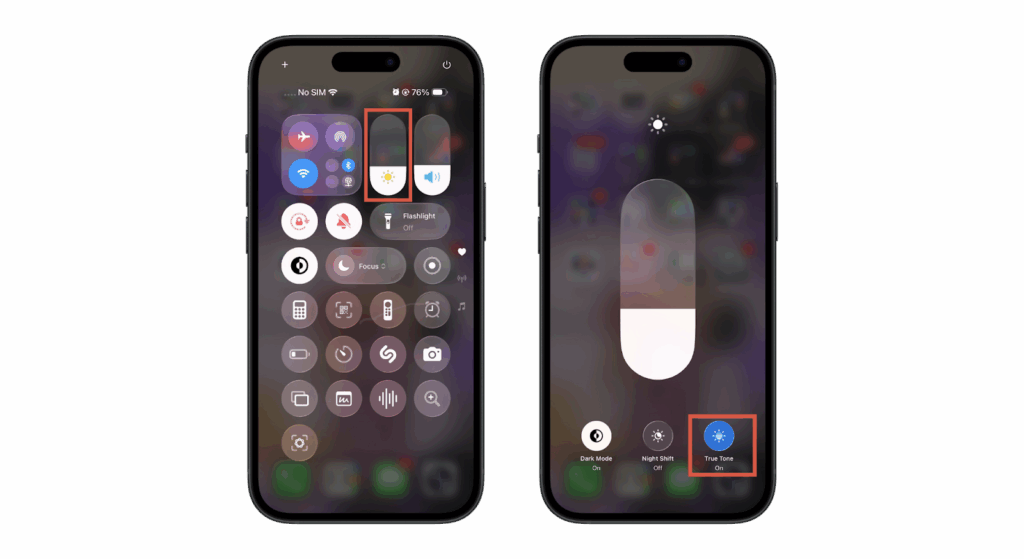
Alt txt: Turning on True Tune from Control Center on an iPhone
In Low Power Mode, note that True Tone may temporarily turn off to conserve battery. You can hold the brightness slider to access additional system options.
Repair shops or wholesalers should always verify True Tone functionality after installation to ensure a consistent display experience.
Tip: Check True Tone under different lighting conditions. After changing the display and enabling True Tone, view the iPhone in various lighting conditions, including indoors, outdoors, and under artificial light, to ensure the display adapts correctly and colors remain accurate.
Why True Tone Matters for Brand Owners and Wholesalers?
In today’s market, customers expect premium features like True Tone. Offering displays with True Tone can help brands and wholesalers differentiate in a crowded marketplace, signaling high quality and attention to display performance.
It creates opportunities to upsell or position devices at a higher value, appealing to buyers who prioritize comfort, color accuracy, and modern display technology. For OEMs and distributors, ensuring firmware support and supporting True Tone functionality is crucial.
Brands and wholesalers can leverage True Tone displays as a market differentiator. Devices that support True Tone are increasingly preferred by customers, which creates demand for OEMs and repair shops to source compatible screens.
Looking to add True Tone to your display lineup? Our OEM-quality solutions ensure compatibility, performance, and reliability. True Tone ensures that photos and videos maintain their natural color and intensity, providing your customers with a premium experience.
True Tone and iPhone Screen Repairs

Alt txt: Opening and repairing a phone’s display
When an iPhone screen is replaced with a non-True Tone-compatible display, the feature often disappears because True Tone settings are tied to the original display’s EEPROM, which stores calibration and sensor data. Without a compatible replacement, the device cannot restore the settings.
True Tone-compatible screens are essential to preserve the premium display experience. Technicians rely on specialized tools and software to troubleshoot True Tone issues, ensuring the screen, sensors, and firmware are fully compatible.
Tips for repair shops:
- Verify replacement screens support True Tone before installation.
- Use authorized software or calibration tools to restore True Tone settings.
- Test the display after installation to ensure proper display brightness and color temperature.
- Choose reliable suppliers with proven True Tone functionality.
For step-by-step guidance, see our Troubleshooting Missing True Tone After Repair guide.
Business Impact: Adding True Tone to Your Offering
Adding True Tone-compatible displays boosts business value. Wholesalers attract repair shops and premium buyers, while repair stores increase customer satisfaction and can justify higher service pricing. OEM brands can replicate Apple-level user experience, helping products stay competitive and showcasing a reliable True Tone-compatible display lineup.
Many repair shops and wholesalers have observed that stocking True Tone displays results in repeat customers and more substantial margins. This positions your business as a trusted, high-quality supplier in the market.
How to Identify True Tone-Supported Displays?
When sourcing True Tone-compatible displays, verify compatibility before shipment:
- Begin by reviewing the specification checklist for iPhone replacement screens to verify the presence of sensors and firmware support.
- Test the display before shipment to ensure proper auto brightness and True Tone functionality are functioning properly.
- Check model compatibility carefully, typically from iPhone 8 through the latest models.
Tip: Compare multiple displays before bulk sourcing. If you’re a wholesaler or OEM, test several screens to confirm consistent True Tone behavior, white balance accuracy, and brightness response.
FAQs About True Tone
Does True Tone Affect Battery Life?
True Tone has minimal impact on battery life because adjustments are subtle and software-driven, even with display brightness changes.
Can True Tone be Restored After Replacement?
Yes, with True Tone-compatible screens and the proper tools/software. Replacing the display with an incompatible one will disable the feature.
Is True Tone Essential for All Users?
While optional, True Tone improves comfort and visual accuracy, especially in varying ambient light conditions, making it valued by most iPhone users.
Should Brands Always Include True Tone in New Models?
Including True Tone helps meet user expectations, improve device value, and maintain a competitive edge. Users may prefer True Tone for reading, photos, or videos.
Conclusion: True Tone as a Competitive Advantage
True Tone enhances user experience and adds clear product value. OEMs meet premium market expectations, wholesalers attract repair shops and high-end buyers, and repair stores can boost customer satisfaction and justify higher pricing.
Offering True Tone-compatible screens positions your business as a trusted, high-quality supplier in a competitive market.
As a professional supplier of iPhone replacement screens, we provide complete True Tone-compatible solutions for OEMs, wholesalers, and repair stores. Contact us today for bulk pricing, OEM partnerships, and sample orders.



